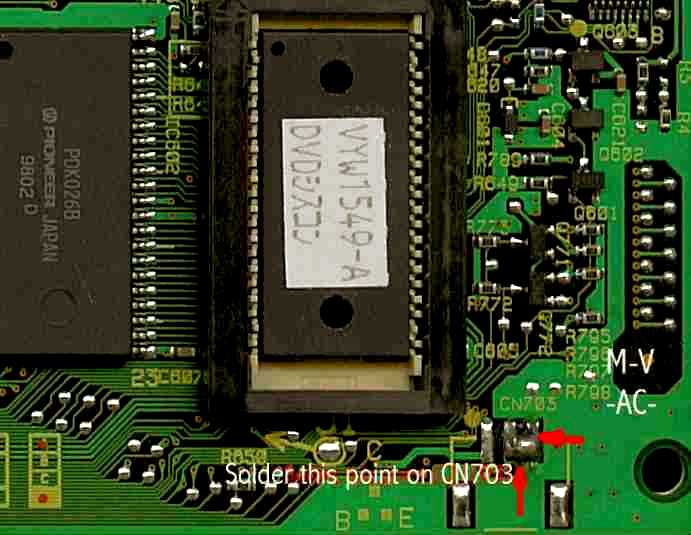
this is the connection soldering for codefree modification. Be careful! Use the best possible soldering tools for SMD soldering!
Here you see the soldering points to:
first picture, make your 909/505 codefree, and second picture to take off Macrovision
copy protection ( it is not allowed to copy any DVD!
We suggest to do this ONLY if you have problems with your TV/Projector
in picture quality!)
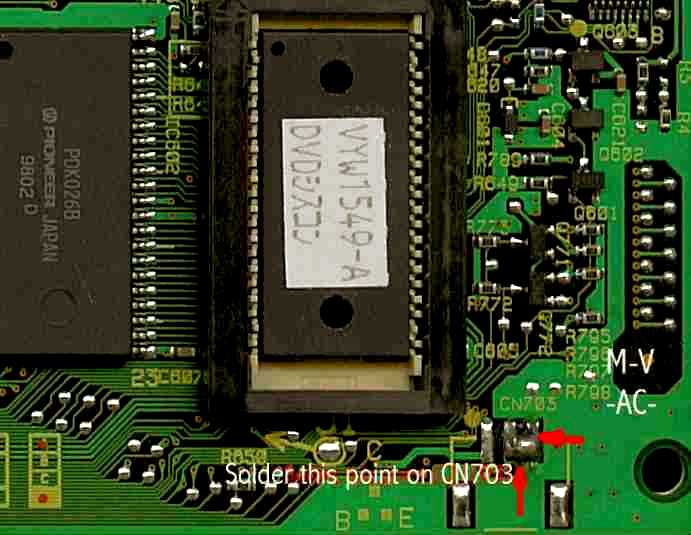
this is the connection soldering for codefree modification. Be careful! Use
the best possible soldering tools for SMD soldering!
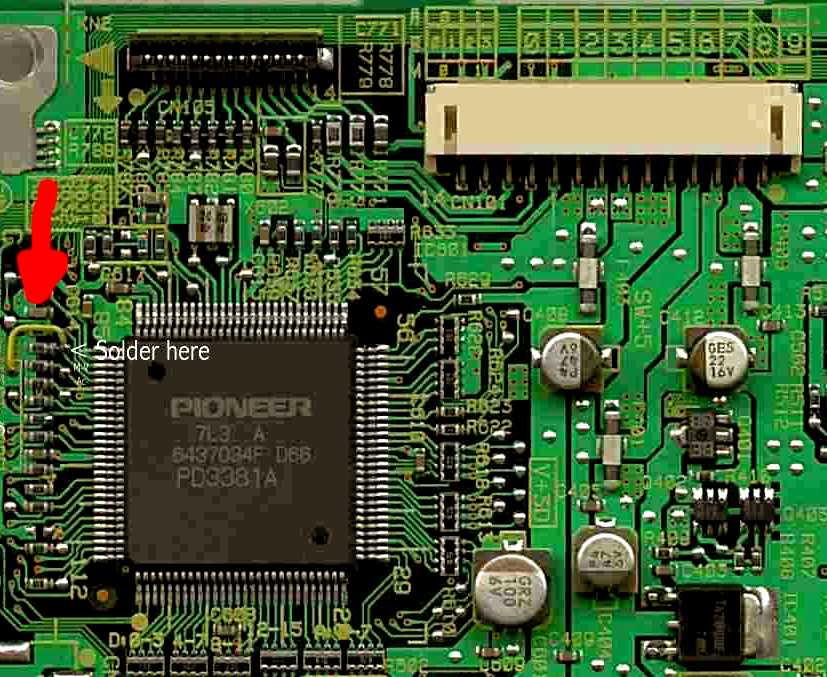
this small connection with wire-wrap cable takes "Off" the Macrovision
protection signal.
We were the first introducing this modification and we are
pissed about people
stealing our knowledge and sell it or are behave like posers when
they put our work to their websites (yes, we mean you swiss guys)
and never ask for permission or really tell the origin of this pictures!
How to switch the region code:
1. Turn the
DVD player on without a disc in it.The front panel will read: "NO DISC".
2. On the remote control, press "MENU"
3. The on-screen display should show "OSD"
4. Press "1" on the remote to choose "Initial"
5. Press "DISPLAY" on remote.
6. You should see the region code that the player is currently set to.
7. Press "CONDITION" on remote.
8. Press 1, 2, 3, 4, 5 or 6 to change the region code to the one you want.
9. The on-screen menu should display the following message:
OSD Region: 1 (or Region 2 or Region 3 ...etc.) Ver: 1.036/8 AVI: 3.31
10. Press "MENU" on remote control to confirm change.
Only do any modification if you are an experienced electronic
engineer!
We are NOT responsible for any damage you did to your machine!
We could do the modification (with guarantee) for you at a very low
price, ask via email.
these photos and text is copyrighted! any use on your sites only with our permission!
| Metropolis | PROJEKTOREN | DVD+LD | speakers | High-End products | FOCUS_Z | special offers | DTS |
| shop in Mannheim | shop in Düsseldorf leider geschlossen! | Home-Cinema.com | CODEFREE DVD | High-End 98 Show Frankfurt | CES98-News | Home | links |